Google has just added a dark mode feature to its web browser on macOS Mojave. Plenty of apps are now integrating dark mode feature these days and they are slowly coming in day by day.
With Dark Mode feature in Google Chrome, everything looks satisfying and it’s really easier to look at the screen. If you use Google Chrome on your Mac and want to enable dark mode feature on it then follow this guide.
Turn On Dark Mode Feature in Google Chrome On Mac
1: The first and the main important thing is to update the Google Chrome app if you haven’t already. To update Google Chrome to the v73 version, all you need to do is launch the Chrome app – Click the Chrome Button from the top of the status bar – Go to About Google Chrome section and it will automatically update to the latest version.
2: Now on your Mac, Click the Apple logo – System Preferences – General and Select Dark theme. The Chrome app now copies the system settings so there is nothing required to be done in the Chrome app.
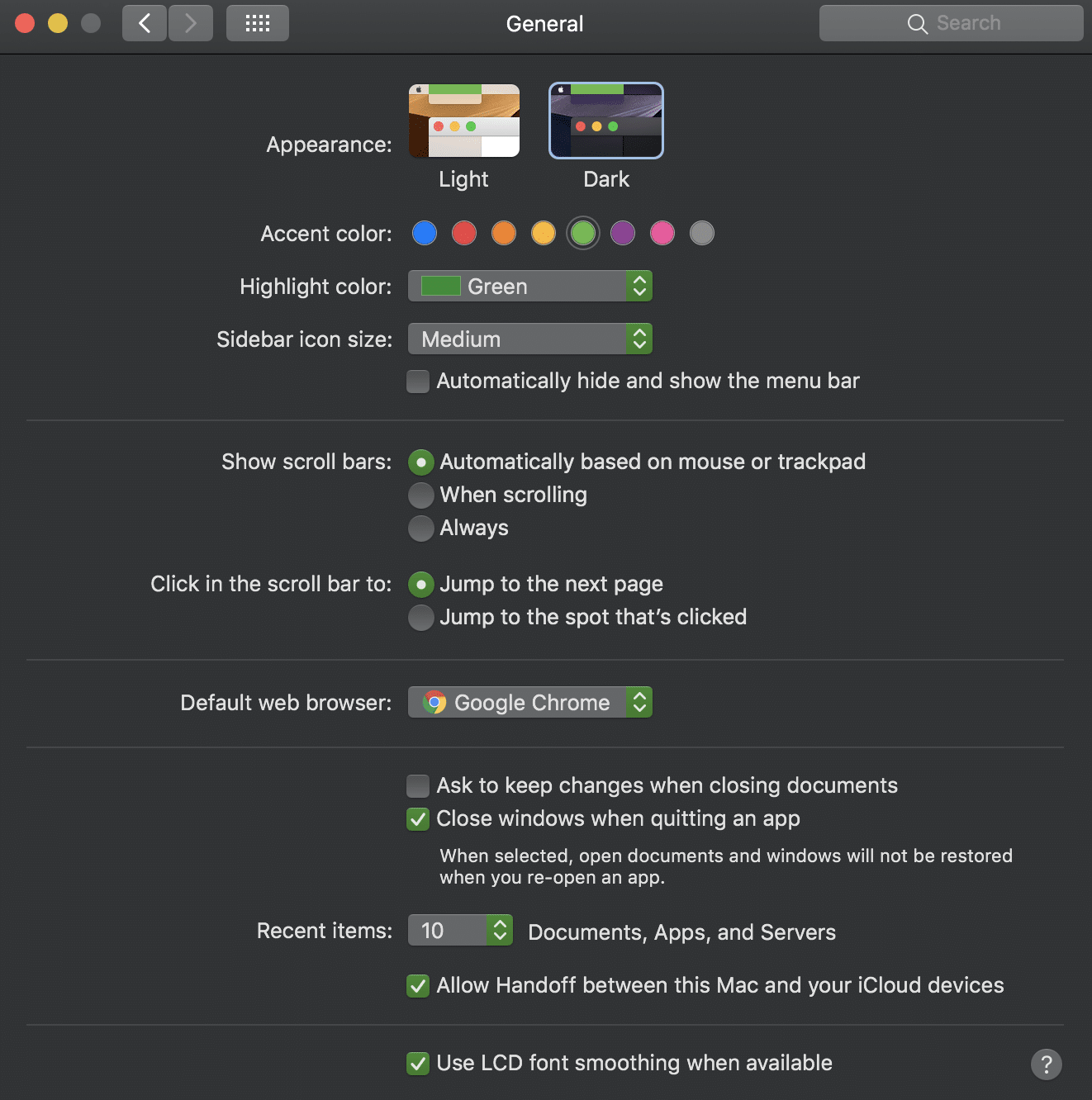
3: Restart the Chrome app and you will see the changes.
So this is it! What do you think about this feature? Did you like it? Let us know in the comments section.




