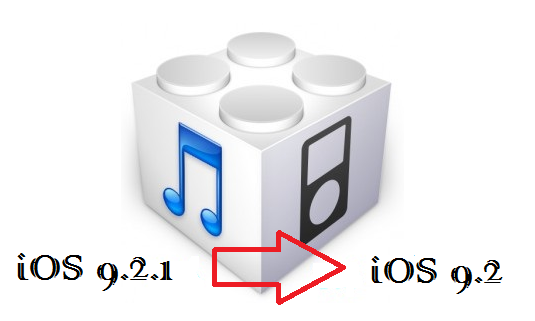Apple has released the final version of its iOS 9.2.1 for iPhone, iPad
and iPod touch couple of days ago which consisted of several bug fixes and
securities updates. If you feel iOS 9.2 is better
than iOS 9.2.1 and had accidently upgraded via iTunes or OTA update then you
don’t have to worry about. Since Apple is still signing the iOS 9.2 firmware, downgrading
is now possible because Apple might stops signing iOS 9.2 at any time.
To find out if Apple is still signing the firmware file, check https://ipsw.me
and iPod touch couple of days ago which consisted of several bug fixes and
securities updates. If you feel iOS 9.2 is better
than iOS 9.2.1 and had accidently upgraded via iTunes or OTA update then you
don’t have to worry about. Since Apple is still signing the iOS 9.2 firmware, downgrading
is now possible because Apple might stops signing iOS 9.2 at any time.
To find out if Apple is still signing the firmware file, check https://ipsw.me
As iOS 9.2.1 jailbreak and iOS 9.2 jailbreak has been achieved by famous jailbreak team TaiG and Pangu but I suggest you to downgrade to iOS 9.2 .What if there is
jailbreak for iOS 9.2 rather than 9.2.1? So downgrade it as soon as possible.
If the jailbreak team releases the jailbreak for iOS 9.2, it will be difficult
to downgrade later because Apple will stop signing iOS 9.2 at that time but if
there is jailbreak for iOS 9.2.1, you can upgrade your iOS at anytime. Anyway
here is step by step procedure on how to downgrade your iOS if you wish to do
so.
jailbreak for iOS 9.2 rather than 9.2.1? So downgrade it as soon as possible.
If the jailbreak team releases the jailbreak for iOS 9.2, it will be difficult
to downgrade later because Apple will stop signing iOS 9.2 at that time but if
there is jailbreak for iOS 9.2.1, you can upgrade your iOS at anytime. Anyway
here is step by step procedure on how to downgrade your iOS if you wish to do
so.
(adsbygoogle = window.adsbygoogle || []).push({});
Here’s
how to downgrade your iPhone to iOS 9.2 from iOS 9.2.1
how to downgrade your iPhone to iOS 9.2 from iOS 9.2.1
First of
all, you need to download the iOS firmware file for your device from our Download
page.
all, you need to download the iOS firmware file for your device from our Download
page.
- Turn off Find my
iPhone & disable passcode lock via the Settings app.
(Settings > iCloud > Find my iPhone). - Launch iTunes & connect your iPhone, iPad & iPod Touch using
data cable to your computer. - Hold the Alt/Option key
on the Mac or Shift Key
in Windows on your keyboard and click on the Check for Update option, instead of restoring. Important: Please note that
holding the Alt/Option key on the Mac or Shift Key in Windows is very important
because iTunes will update your device to iOS 9.2.1, so be careful. - Now Select the iOS 9.2 ipsw file you had downloaded earlier.
- iTunes will inform that it will update your iOS device to iOS 9.2
and will verify the update with Apple. - Click Update.
- iTunes will now install iOS 9.2 on your device.
That’s it. Your
device should now be successfully downgraded to iOS 9.2.
device should now be successfully downgraded to iOS 9.2.
Note: jailbroken Users should
stay away from iOS 9.1 & iOS 9.2 and iOS 9.2.1 as these iOS firmware has no
jailbreak yet.
stay away from iOS 9.1 & iOS 9.2 and iOS 9.2.1 as these iOS firmware has no
jailbreak yet.
If you are on iOS 9.0.2 and want
to jailbreak your iPhone then here’s How to
jailbreak iOS 9.0.2 using Pangu
to jailbreak your iPhone then here’s How to
jailbreak iOS 9.0.2 using Pangu
Let us know what you think in the
comment below.
comment below.