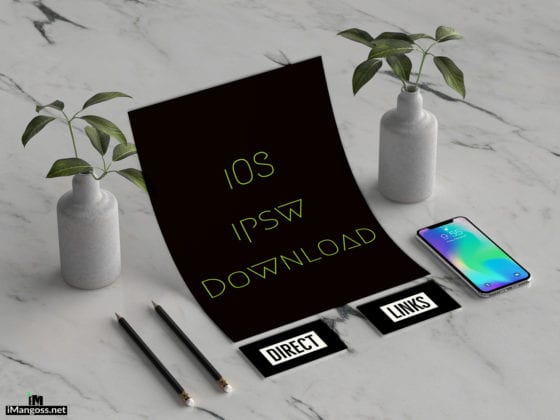Here are an iOS 12.2 IPSW download links for iPhone, iPad or iPod touch. With the ipsw file, you can restore or update your iPhone/iPad manually via iTunes.
After successfully seeding different betas of iOS 12.2, Apple finally releases the iOS 12.2 at WWDC March Event 2019 with many new features, improvements and bug fixes.
iOS 12.2 now comes with new Apple News+ subscription service, new Animoji, the ability for Siri to play video on Apple TV, and much more.
List of iOS 12.2 Compatible devices
You can download and update iiOS 12.2 right from your iPhone/iPad via OTA software update settings>> general>>software update or through iTunes.
Similarly, you can also update your iPhone/iPad to iOS 12.2 using iTunes. It will auto detect your device when connected your iOS device to iTunes via lightning USB cable and pops up a notification to download the update. You can go through it and let install iOS 12.2 automatically.
For somehow, if you have network connectivity issue while downloading the iOS 12.2 via iTunes, then you need to update your iPhone/iPad manually with IPSW file below.
Here’s how to Install iOS 12 on iPhone using OTA, iTunes and IPSW
Download iOS 12.2 IPSW link for iPhone:
- iOS 12.2 (iPhone 5s GSM)
- iOS 12.2 (iPhone 5s GSM+CDMA)
- iOS 12.2 (iPhone 6+)
- iOS 12.2 (iPhone 6s)
- iOS 12.2 (iPhone 6s+)
- iOS 12.2 (iPhone SE)
- iOS 12.2 (iPhone 7 GSM+CDMA)
- iOS 12.2 (iPhone 7+ GSM+CDMA)
- iOS 12.2 (iPhone 7 GSM)
- iOS 12.2 (iPhone 7+ GSM)
- iOS 12.2 (iPhone 8 GSM+CDMA)
- iOS 12.2 (iPhone 8 Plus GSM+CDMA)
- iOS 12.2 (iPhone 8 GSM)
- iOS 12.2 (iPhone 8 Plus GSM)
- iOS 12.2 (iPhone X GSM+CDMA)
- iOS 12.2 (iPhone X GSM)
- iOS 12.2 (iPhone XS)
- iOS 12.2 (iPhone XS Max (China)
- iOS 12.2 (iPhone XS Max (Global)
- iOS 12.2 (iPhone XR)
Download iOS 12.2 IPSW link for iPad:
- iOS 12.2 (iPad Air Wi-Fi)
- iOS 12.2 (iPad Air Cellular)
- iOS 12.2 (iPad Mini 2 Wi-Fi)
- iOS 12.2 (iPad Mini 2 Cellular)
- iOS 12.2 (iPad Air China)
- iOS 12.2 (iPad Mini 3 Wi-Fi)
- iOS 12.2 (iPad Mini 3 Cellular)
- iOS 12.2 (iPad Mini 3 China)
- iOS 12.2 (iPad Air 2 Wi-Fi)
- iOS 12.2 (iPad Air 2 Cellular)
- iOS 12.2 (iPad Mini 4 Wi-Fi)
- iOS 12.2 (iPad Mini 4 Cellular)
- iOS 12.2 (iPad Pro Wi-Fi)
- iOS 12.2 (iPad Pro Cellular)
- iOS 12.2 (iPad 5 Wi-Fi)
- iOS 12.2 (iPad 5 Cellular)
- iO S12.2 (iPad Pro 12.9 Wi-Fi 2nd Gen)
- iOS 12.2 (iPad Pro 12.9 Cellular 2nd Gen)
- iOS 12.2 (iPad Pro 10.5 Wi-Fi)
- iOS 12.2 (iPad 6 Wi-Fi)
- iOS 12.2 (iPad 6 Cellular)
- iOS 12.2 (iPad Pro 11 Wi-Fi)
- iOS 12.2 (iPad Pro 11 Wi-Fi 1TB)
- iOS 12.2 (iPad Pro 11 Cellular)
- iOS 12.2 (iPad Pro 12.9 Wi-Fi 3rd Gen 1TB)
- iOS 12.2 (iPad Pro 12.9 Cellular 3rd Gen)
- iOS 12.2 (iPad Pro 12.9 Cellular 3rd Gen 1TB)
For more updates, stay with us and don’t forget to follow iMangoss on Social Networks Facebook, Twitter, Google+, or RSS and also find us on Apple News if you haven’t already.
Must Check