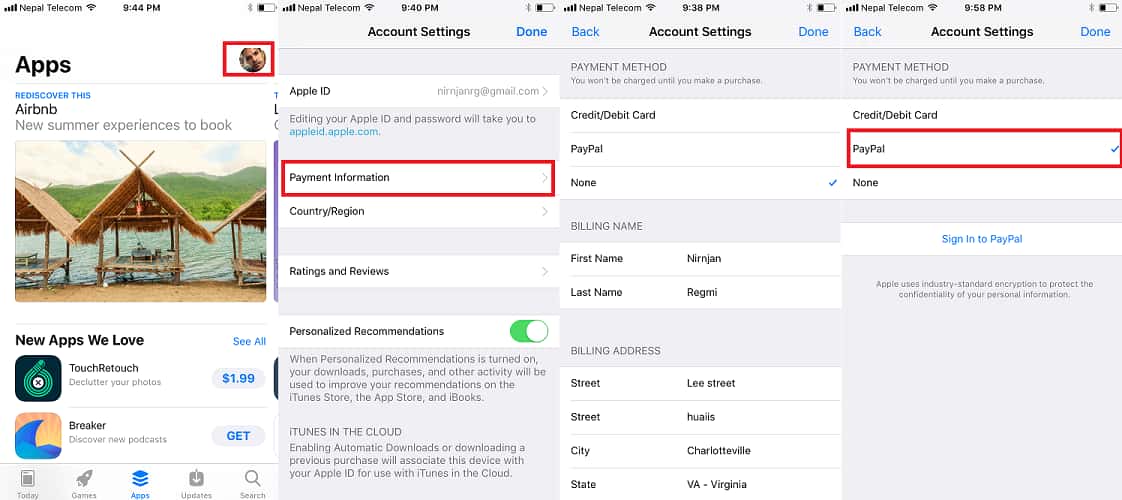Apple is
adding a new payment method option “PayPal” to Apple ID account for App Store,
iTunes Store, iBookstore and Apple Music that is Apple users can now add PayPal
payment option to their Apple ID account by changing payment information in order to buy apps, musics, movies, TV shows
and more from the App Store.
adding a new payment method option “PayPal” to Apple ID account for App Store,
iTunes Store, iBookstore and Apple Music that is Apple users can now add PayPal
payment option to their Apple ID account by changing payment information in order to buy apps, musics, movies, TV shows
and more from the App Store.
PayPal payment
option is now available United States, Mexico, Canada, Germany, Netherland and
UK. Apple will be rolling Paypal Payment
option to various regions soon.

option is now available United States, Mexico, Canada, Germany, Netherland and
UK. Apple will be rolling Paypal Payment
option to various regions soon.
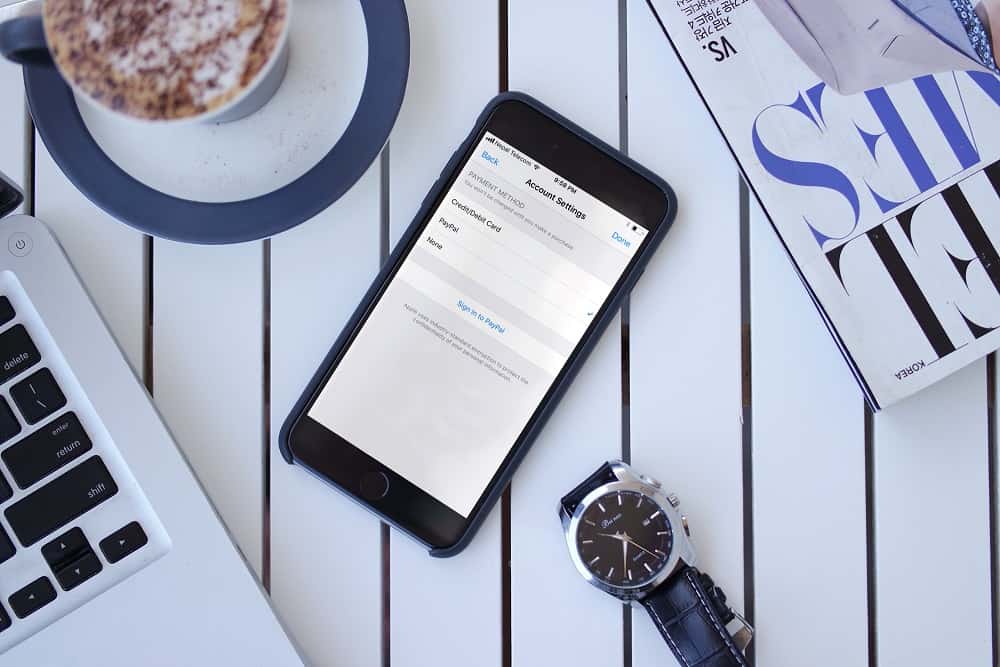
Paypal will
be more secure and make most users to make purchases through this payment
method.
be more secure and make most users to make purchases through this payment
method.
How to Add
Paypal payment to your Apple ID Account on iPhone/iPad
Paypal payment to your Apple ID Account on iPhone/iPad
To add PayPal
to your Apple ID account on iPhone in iOS 11/10, select on ‘Payment
Information’ and then select PayPal in the Payment Method options and follow all
the other the steps to continue.
to your Apple ID account on iPhone in iOS 11/10, select on ‘Payment
Information’ and then select PayPal in the Payment Method options and follow all
the other the steps to continue.
Once the
payment information change to Paypal, you can purchase all your favorite apps,
music, movies, books and more from App Store.
payment information change to Paypal, you can purchase all your favorite apps,
music, movies, books and more from App Store.
How to Change Payment Information to Paypal on App Store
You can
easily change the payment information to Paypal on iPhone/iPad in iOS 11, 10.
Here’s how;
easily change the payment information to Paypal on iPhone/iPad in iOS 11, 10.
Here’s how;
- Go to App
Store - Tap on
Account icon from top right corner of the App Store
- Then tap on Apple
ID Account - It will now
redirect to Account Settings - Now Select
Payment Information - In the
payment method, Select Paypal and then Sign into it with your ID and Password. - After you
Sign in Tap on Done.
Similarly, you can add and change payment information to Paypal using iTunes on Mac or Windows.


- Go to App Store in Mac and iTunes Store on Windows >> Tap on Account
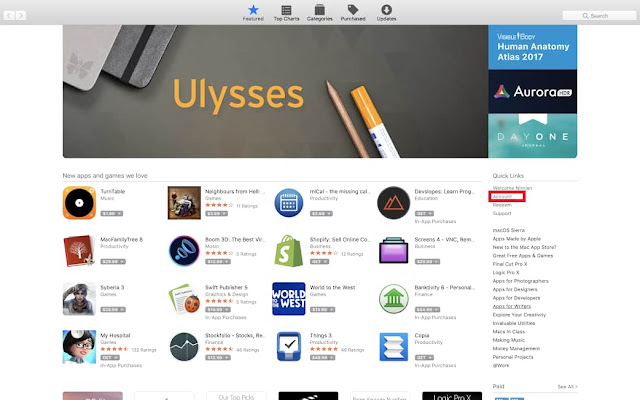
- Under Account Information >> Click on Edit Payment Type
- Select Paypal option >> Sign into Paypal Account and Done.
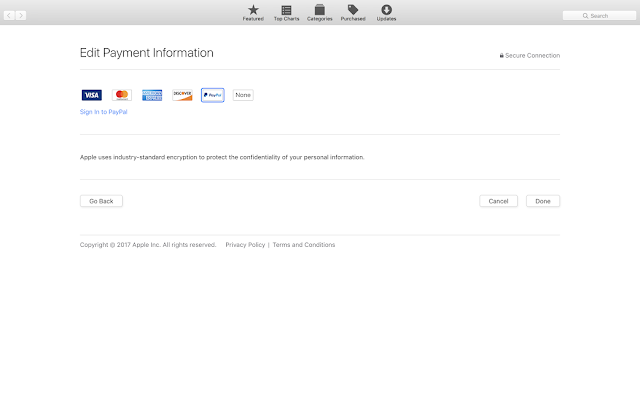
That’s it.
You have successfully changed your Payment Information to Paypal option.
Also See:
How to use one handed keyboard on iOS 11
How to enable AirDrop in iOS 11
How to enable AirDrop in iOS 11
Don’t Miss: