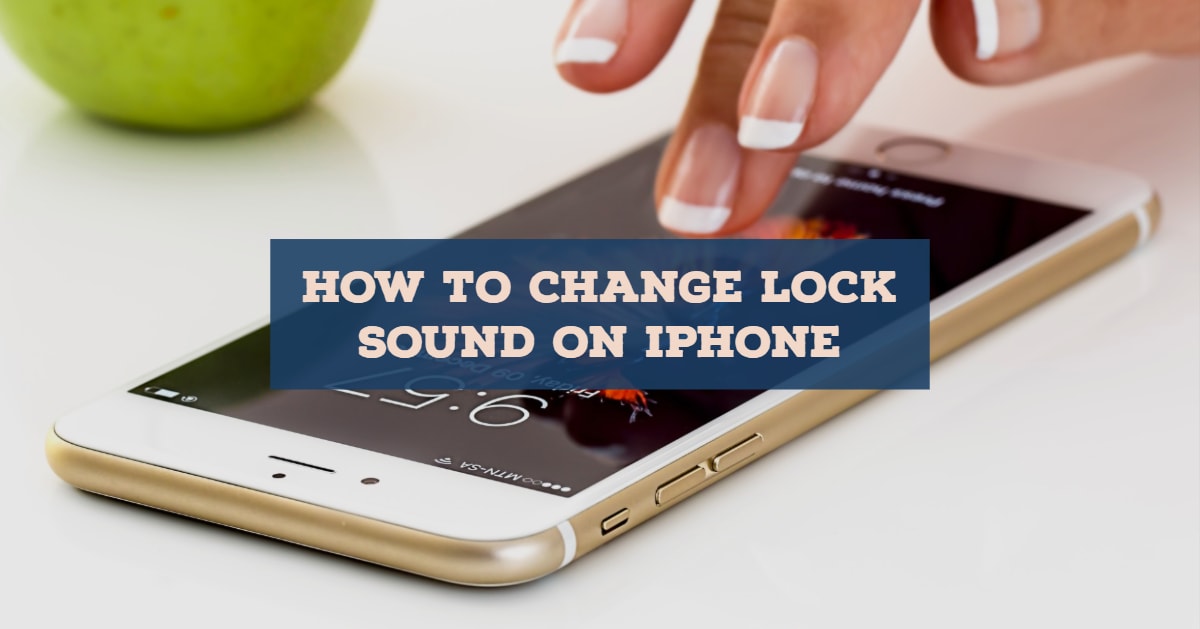We have been experiencing the same lock sound on iPhone from many years and I think it’s time to change it right now. The power of Jailbreak is you can customize your iPhone the way you want so if your device is Jailbroken then you should check out this tweak called SpringSounds.
How to Jailbreak iOS 12.1.2-12 on iPhone with Unc0ver [Dual Method]
This brand new tweak by the iOS developerSynnyG allows you to select wide varieties of lock sound on a Jailbroken iPhone. Not only the lock sound but you can also customize the Keyboard sound, photo shutter sound, plug sound, message received sound and so on. There are a number of sound effects you can choose from.
Also, you get a separate preference pane of this tweak in the Settings app where you can customize according to your choice.
If you want to install SpringSounds on your iPhone then all you need to do is download it from Cydia using a https://repo.packix.com/ repo for free. The tweak is compatible with iOS 11 and iOS 12 Jailbreak.
How To Get SpringSounds From Cydia
1: Launch Cydia
2: Tap Source – Edit – Add https://repo.packix.com/ source
3: Tap the Search tab and search for SpringSounds
4: Install it and you’re done!
Check Out:
Zeppelin Alternative for iOS 12 and 11 Jailbreak
How To Get Minimalist Volume HUD On Jailbroken iPhone
Search jailbreak Check out New Released iOS 12 Compatible Jailbreak Tweaks This Week