Do you have an Apple Watch and want to resell or return for some reason? Well here’s a short and quick tip to reset your Apple Watch. There are two ways to reset Apple Watch to Factory default;
- By Unparing the Apple Watch From iPhone
- By Resetting it from the Apple Watch Setting
First Method
How to Unpair your Apple Watch From iPhone
Unpairing your Apple Watch is the best way to reset to factory default it and is very simple.
Step 1# Go to iPhone’s Home screen and launch Watch App
Step 2# Tap on the Paired Account tab at the top
 Step 3# You will see the list of Paired Apple Watches
Step 3# You will see the list of Paired Apple Watches
Step 4# Tap on “(i)” icon then tap Unpair Apple Watch

 Step 5# It will now pop up a message like “Unpair Apple Watch”.
Step 5# It will now pop up a message like “Unpair Apple Watch”.
 Step 6# Simply tap on that and Enter your Apple ID password and proceed.
Step 6# Simply tap on that and Enter your Apple ID password and proceed.
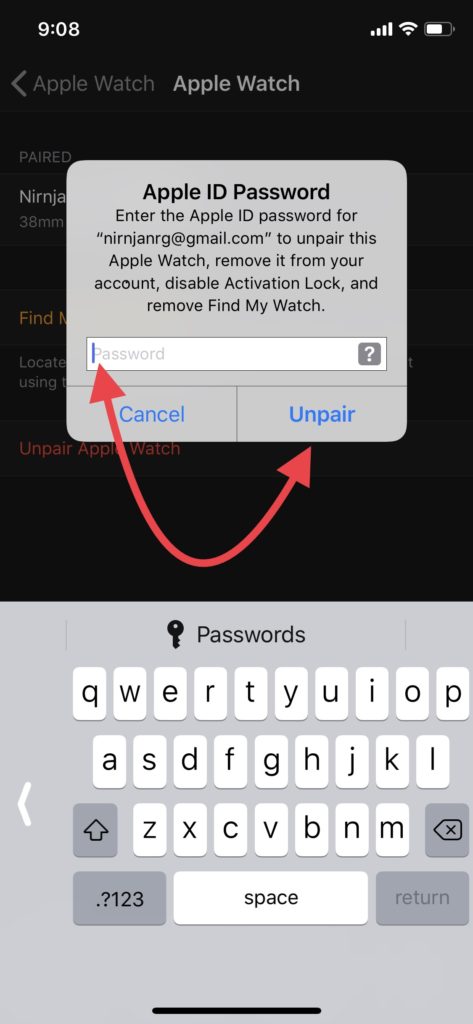
Step 7# It will now start to unpair your Apple Watch from iPhone and reset it to the default state.
Note: It will take some time. Don’t panic, be relax.
Step 8# Once your Apple Watch is rebooted, all your personal information will be deleted.
Second Method
If you don’t have an iPhone nearby, you can reset directly from the Apple Watch.
How to Reset Apple Watch to default settings
Step 1# Press on the Apple Watch Digital Crown
Step 2# Go to Settings
Step 3# Scroll down and tap General
Step 4# Under General, tap reset and then tap Erase all contents & Settings
Step 5# Now put the Apple Watch Passcode and it will erase all of your Apple Watch content to factory default.
Among the two methods, the first one is the best way to Reset your Apple Watch and it works for all Series of Apple Watch.
Do you like the tip? Mention your valuable thought on the comment section below.
Thanks and keep visiting iMangoss.net





