Apple’s 29th annual WWDC 2018 is very near where company introducing newest versions of iOS 12 and other Apple’s platforms like macOS High Sierra 10.13.4, tvOS 12, watchOS 5, new software for Homepod, and more.
Here’s how to watch WWDC 2018 keynote Live on iPhone, iPad, Mac, Windows, Android and Apple TV.
WWDC 2018 is going to be held in San Jose, California at McEnery Convention Center on June 4-8 at 10 AM PT. Apple started decorating the venue with the WWDC 2018 artwork.
WWDC 2018 Keynote Start Time
You can watch WWDC 2018 keynote at your Time Zone. Here’s the list;
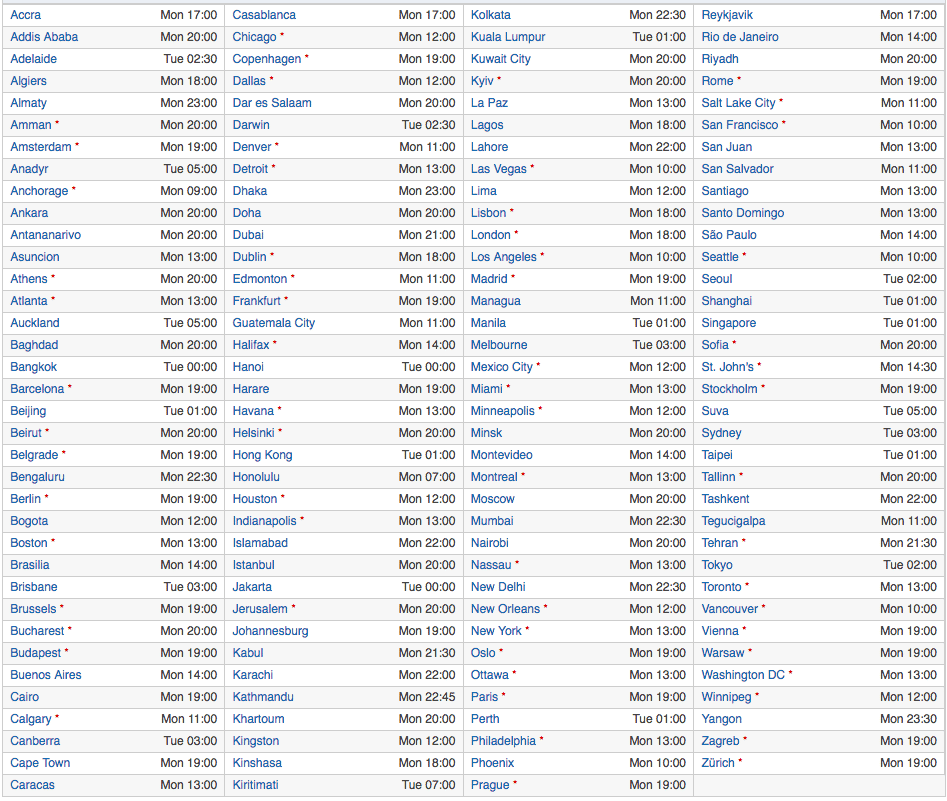
In addition, Apple to introduce many new hardware updates like low-cost MacBook Air, iPad Pro with Face ID, maybe iPhone SE 2 and more.
The conference would be live-streamed WWDC 2018 event through Apple Developer website (developer.apple.com/wwdc) and WWDC app for iPhone, iPad, and Apple TV.
You can also download the WWDC app from the App Store for free.
However, you ca live stream keynote via Mac, iPhone, Windows too.
Live streaming WWDC 2018 Keynote
You can now watch WWDC 2018 Keynote live stream all iPhone, iPad, Apple TV, Mac, Windows and Android devices. Here’s how
How to live stream WWDC 2018 Keynote on Mac
- Launch Safari Browser on your Mac
- Enter the URL https://www.apple.com/apple-events/june-2018/ on the address bar
- The WWDC will automatically live stream right on your browser
How to live stream WWDC 2018 Keynote on iPhone, iPad or iPod touch
- Launch Safari Browser
- Enter the URL https://www.apple.com/apple-events/june-2018/ on the address bar
- The WWDC event will automatically live stream right on your browser
How to watch Apple WWDC 2018 Live Event on Apple TV
- Launch Appstore on your Apple TV
- Get Apple Events app
- Launch the app to automatically live stream 2018 WWDC Keynote on your Apple TV
How to stream Apple Live Event on Android device
- Launch Play store on your Android device
- Get VLC for Android app
- Open the VLC app and Tap Menu – Stream
- You will be asked to enter streaming source [We will update the streaming URL when its live]
- Enter streaming URL and Tap Play
How to live stream WWDC 2018 Keynote on Windows 10
Windows 10 users can watch only from the Microsoft Edge browser. On the address bar just type the link https://www.apple.com/apple-events/june-2018/. The event will automatically stream on Windows PC.
If you are running Windows 8.1 or lower then try these steps:
- Get VLC Media Player for your Windows PC
- Launch it then go to Media – Open Network Stream
- When asked to enter streaming URL, enter the following URL [The URL will be updated once it’s live]
- Click Play and enjoy the live event!
So Are you eagerly waiting to watch WWDC 2018 keynote?
Also, don’t forget to check out our website to get every update about the live keynote event!




